Even in my iPhone.
First off, let me say that I love the photographic revolution that digital photography has precipitated. The fact that anyone can now afford to shoot thousands of pictures with no cost, beyond start up, has made the world of photography a better place. Of course, with greater access comes greater volume, without necessarily generating a corresponding increase in quality, in fact often the converse is true. In other words, there are a lot more “artistic” photos out there and a lot of it is crap. But who cares, I think it is awesome that anyone can grab a camera, snap a couple of shots, do some minor photoshop work and suddenly they are a low-rent Ansel Adams, or even a Mapplethorpe, but alas that is a whole other discussion. Anyway, I do quite a bit of work in photoshop and I am constantly amazed at how processing can make a terrible shot something impressive, to the point where I am a little jaded about modern amateur photography. We have gained great technical prowess, but it seems like we have lost something of the artist’s soul. What ever happened to the days of buying cheap cameras and shooting to try and find art within the confinements of their capabilities, turning their weaknesses into strengths? Well, in a way, those days are back and they are as close as your iPhone and an app called CameraBag.
I love my iPhone for many reasons, but the camera was definitely not one of them. No depth of field, uninteresting color balance, blah, blah, blah. It takes competent, boring pictures, but I always have it with me, so I tend to shoot with it a lot. CameraBag takes the boring out of the camera in the phone and once you learn to use it’s limitations the results can be quite stunning. To put it simply, CameraBag is a series of filters that you can use to process the pictures you take in your iPhone. Because the app is resident in the phone you get instant gratification and since you cannot change most of the settings of the filters, it is very much like shooting with the cameras or styles it emulates. Through trial and error you can come up with some great images, just like in the old days, except no waiting for film to develop and no expense. So what does Camera Bag offer, well let’s take a look at this description from the creator’s website:
The cameras included in CameraBag:
-“Helga” – A square-format toy camera feel with washed-out highlights and old-school vignetting.
-“1974” – This is your father’s camera. Faded, tinted, and hip.
-“Lolo” – Shoot from the hip and take life as it comes with vibrant, colorful shots.
-“Cinema” – Dramatic, moody, wide-screen stills from the movie of your life.
-“1962” – Dynamic black and whites from the photojournalists of a bygone era.
-“Ansel” – Smooth gradation from black to white.
-“Infrared” – Simulation of the popular landscape photography technique.
Of course, these filters are all inspired by actual cameras and processes, here are some examples. First, here are the photos as I shot them with my iPhone camera. The first is a barn on our farm and the second is a really poor self-portrait taken in the reflection of the elevator doors at the Buckhead-Westin in Atlanta. These are both pretty bad shots, which is why I chose them to show what this cool app can do, even with poor subject matter.
“Helga” delivers an effect similar to the old Medium format Holga plastic toy camera.
“Lolo” gives the look and feel of the sqaure framed high saturation Lomo camera.
“Cinema” crops to a Cinerama aspect ratio and cranks up the blues.
“Ansel” mimics the black and white photography of a certain landscape artist whose surname might be Adams.
“1962” crops the image, goes black and white and really cranks up the contrast.
“1974” simulates the look that almost all of my childhood pictures have. A faded, orange tint, softer focus and a border.
“Fisheye” simulates the effects of a fisheye lens.
“Infrared” gives the look of infrared film, kind of cool, but I haven’t found anywhere to use it, yet.
On the whole this is a great little app, well worth the $2.99. Give it a try, impress your friends, and help develop your eye. Seriously, two weeks of playing with this app and you will find yourself looking at the world in a new way. This is a tool that will help you tap into your inner artist and will make your iPhone a much cooler tool/toy.
Update: They have now added an “Instant” filter, think polaroid and you have it. I will try to find these original shots and post them with this filter when I get back home.





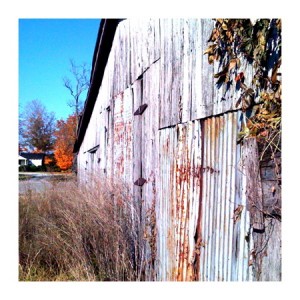




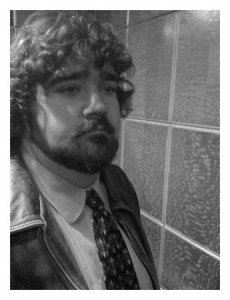



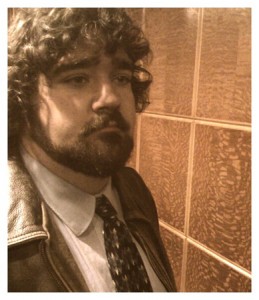




Leave a Reply